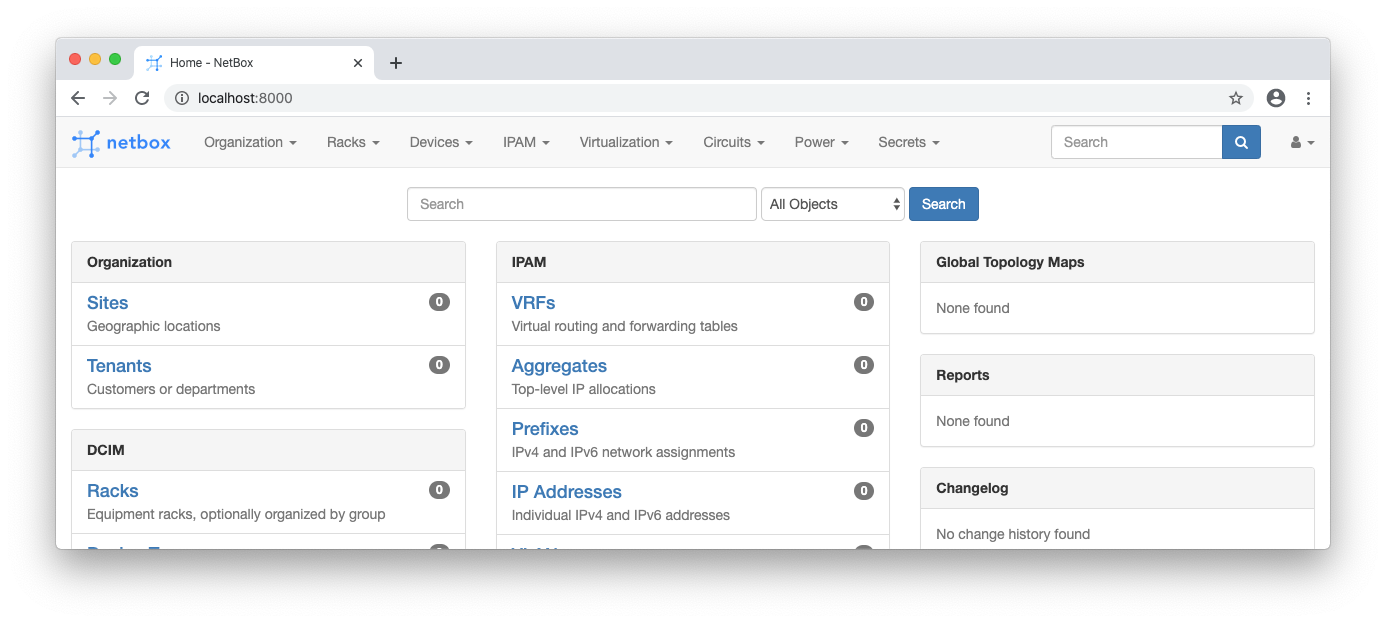Setting up your environment
Let’s start by making sure you have the correct software on your system to set up the environment you’ll need to participate in the tutorial.
You should have a recent version of Docker Compose [TODO test for minimum docker-compose version]
Confirm your version of Docker Compose:
$ docker-compose --version
docker-compose version 1.25.4, build 8d51620a
Run the command to bring up your environment:
$ docker-compose up
Creating network "netbox-tutorial_default" with the default driver
Creating volume "netbox-tutorial_netbox-postgres-data" with default driver
Creating netbox-tutorial_netbox-database_1 ... done
Creating netbox-tutorial_netbox_1 ... done
There should then be a lot more output with information about creating the containers and initializing the NetBox application. When you see a Initialisation is done in the output, trying going to http://localhost:8000/ in your browser. You should see the NetBox interface.
- Username:
admin - Password:
admin
(If you get a CRSF token error, try clearing your browser cache and cookies.)